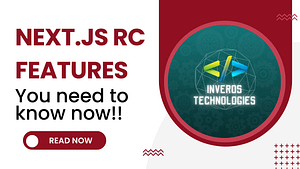Here is a simple and easy “getting started with rust language?” guide for beginners.
Rust Language is the Future of Programming. You’ve probably heard about Rust a lot lately. People are calling it the “future of programming,” but is it really that great? Let’s dive in and find out.
Rust is a relatively new programming language, but it’s quickly gaining popularity. Performance, safety, and concurrency are well known features of Rust.
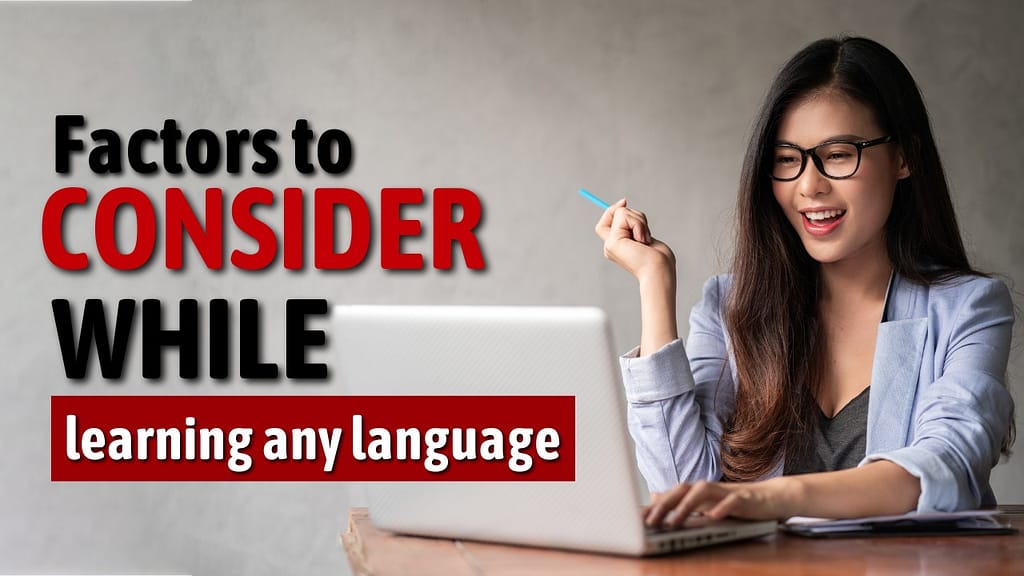
factors to consider
These are all important factors to consider when choosing a programming language.
Performance
Performance is a big deal in today’s world. We want our applications to run as fast as possible. Rust is designed to be very performant. It’s often compared to C++ in terms of speed. This is because Rust compiles to native code, which is very efficient. Additionally, Rust’s ownership system helps to prevent runtime errors, which can improve performance.
Safety
Safety is another important factor. We don’t want our programs to crash or have security vulnerabilities. Rust’s ownership system helps to prevent these problems. Unlike languages like C and C++, Rust doesn’t have a garbage collector. This means that there’s no possibility of memory leaks. Additionally, Rust’s type system is very strict, which helps to prevent errors.
Concurrency
Concurrency is the ability to run multiple tasks at the same time. Rust’s concurrency model is designed to be safe and efficient. Rust’s ownership system helps to prevent data races, which are a common source of concurrency bugs. Additionally, Rust has a number of built-in concurrency primitives, such as threads and channels.
So, if you’re looking for a programming language that’s fast, safe, and can handle concurrency, Rust is a great option.
Now, start your journey with these 10 simple steps.
Step 1: Installing Rust
Before we can start writing Rust code, we need to install the Rust compiler and toolchain. This process is straightforward and you can complete it in few simple steps.
Downloading the Rust Installer
Visit the official Rust website at https://www.rust-lang.org/.
Click on the “Download Rust” button. This will download the appropriate installer for your operating system (Windows, macOS, or Linux).
Running the Installer
Double-click the downloaded installer file.
Follow the on-screen instructions to complete the installation. The installer will typically ask you to choose a destination folder for the Rust installation and add Rust to your system’s PATH environment variable.
Verifying the Installation
Open a terminal or command prompt.
Type rustc --version and press Enter.
If you install Rust correctly, the terminal will display the installed version number.
That’s it! You’ve successfully installed Rust on your system.
Step 2: Creating a Rust Project
Now that you have Rust installed, let’s create a new Rust project. This will give us a structured environment to write our code and manage dependencies.
Using Cargo
Cargo is a powerful tool that simplifies the process of managing Rust projects. It handles tasks like creating new projects, building and running your code, and managing dependencies.
To create a new Rust project, open a terminal or command prompt and navigate to the directory where you want to create the project. Then, type the following command:
Bash
cargo new my-rust-project
Replace my-rust-project with the name you want to give your project. This command will create a new directory with the specified name and generate a basic project structure.
Understanding the Project Structure
Inside the newly created directory, you’ll find the following files and directories:
Cargo.toml: This file contains metadata about your project, such as the name, version, and dependencies. It’s a declarative format that allows you to specify project information in a concise and structured way.
src/main.rs: This is the main source file for your project. You’ll write your Rust code here. It’s the entry point for your application.
Have a look at one of our popular readings.
Additional Notes
You can also create a library project using the cargo new --lib my-rust-library command.
Cargo automatically generates a .gitignore file, which helps to exclude unnecessary files from your Git repository.
You can customize the project structure by modifying the Cargo.toml file.
That’s it! You’ve successfully created a new Rust project.
Step 3: Writing Your First Rust Program
Now that we have a project structure in place, let’s write our first Rust program. This classic “Hello, World!” program will help us get familiar with the basic syntax and structure of Rust code.
Opening the main.rs File
Use your favorite text editor to open the src/main.rs file in your project directory.
Writing the Code
fn main() {
println!("Hello, world!");
}
Let’s break down this code:
fn main(): This line defines the main function, which is the entry point of your Rust program.
println!(): This is a macro that prints a formatted string to the console. The ! at the end indicates that it’s a macro.
"Hello, world!": The console will print this string.
Running the Program
To run the program, open a terminal or command prompt in your project directory and type the following command:
Bash
cargo run
This will compile your code and run the program. You should see the output “Hello, world!” printed to the console.
Congratulations! You’ve written your first Rust program.
Step 4: Understanding Ownership and Borrowing
Let’s understand Rust Ownership and Borrowing terms.
Rust’s Unique Memory Management
One of Rust’s most distinctive features is its ownership system. This system ensures memory safety by tracking ownership of values and preventing data races. Unlike languages like C and C++, Rust doesn’t have a garbage collector. This means that there’s no possibility of memory leaks. Instead, Rust’s ownership system and borrowing rules guarantee that memory is always managed correctly.
Ownership Rules
Each value in Rust has one owner at a time. This means that there can only be one variable that owns a particular value.
When an owner goes out of scope, the value is automatically dropped. This means that the memory associated with the value is deallocated.
There can be only one mutable reference to a value at a time. This prevents data races, which can occur when multiple threads try to modify the same value simultaneously.
There can be any number of immutable references to a value at a time. Immutable references allow you to read the value but not modify it.
This the ultimate smart phone review for you, if you are looking for one.
Borrowing
To allow for sharing of values without violating ownership rules, Rust introduces the concept of borrowing. Borrowing allows you to create references to values, which can be either mutable or immutable.
Immutable references are created using the & operator. They allow you to read the value but not modify it.
Mutable references are created using the &mut operator. They allow you to both read and modify the value.
Example:
fn main() {
let x = 5;
let y = &x; // Immutable reference
println!("The value of x is: {}", y);
let z = &mut x; // Mutable reference
*z += 1;
println!("The value of x is now: {}", x);
}
In this example, x is owned by the main function. We create an immutable reference y to x and print its value. Then, we create a mutable reference z to x and modify its value.
Understanding Ownership and Borrowing is crucial for writing safe and efficient Rust code. It helps prevent common programming errors like memory leaks and data races. By following these rules, you can ensure that your Rust programs are memory-safe and reliable.
Step 5: Using Control Flow Statements
Control flow statements allow you to change the order in which statements are executed. Rust provides several control flow statements, including:
If expressions
For loops
While loops
Match expressions
If Expressions
Syntax
if condition {
// Code to execute if condition is true
} else {
// Code to execute if condition is false
}
Explanation:
condition: This is a boolean expression that determines whether the code inside the if block will be executed.
if block: This block of code will be executed if the condition is true.
else block: This block of code will be executed if the condition is false. It’s optional.
Example:
fn main() {
let x = 5;
if x < 10 {
println!("x is less than 10");
} else {
println!("x is greater than or equal to 10");
}
}
For Loops
Syntax
for value in iterable {
// Code to execute for each value in the iterable
}
Explanation:
value: A variable that will hold the current value from the iterable.
iterable: A collection of values, such as a range, array, or vector.
Example:
fn main() {
for number in 1..4 {
println!("{}!", number);
}
}
While Loops
Syntax:
while condition {
// Code to execute as long as the condition is true
}
Explanation:
condition: A boolean expression that determines whether the code inside the while block will be executed.
Example:
fn main() {
let mut counter = 0;
while counter < 5 {
println!("counter = {}", counter);
counter += 1;
}
}
Match Expressions
Syntax
match expression {
pattern1 => expression1,
pattern2 => expression2,
// ...
_ => expression_default,
}
Explanation:
expression: The value to be matched against the patterns.
pattern: A pattern to match against the expression.
expression1, expression2, …: Expressions to be evaluated if the corresponding pattern matches.
_: A wildcard pattern that matches any value.
Example:
fn main() {
let x = 5;
match x {
1 => println!("One"),
2 => println!("Two"),
3 => println!("Three"),
_ => println!("Other"),
}
}
In this example, the x value is matched against the patterns 1, 2, and 3. If none of the patterns match, the _ pattern is used.
Step 6: Defining Functions
Functions are blocks of code that you can reuse multiple times throughout your program. They help to organize your code, improve readability, and promote code reusability.
Defining a Function
To define a function in Rust, you use the fn keyword followed by the function name, a list of parameters (if any), and the return type (if any).
fn my_function(x: i32) -> i32 {
x + 5
}
In this example, we’ve defined a function named my_function that takes an integer x as input and returns an integer. The function adds 5 to the input value and returns the result.
Calling a Function
To call a function, you simply provide the function name and any required arguments.
fn main() {
let result = my_function(3);
println!("The result is: {}", result);
}
Returning Values
Functions can return values using the return keyword. However, in many cases, the last expression in a function is automatically returned.
fn my_function(x: i32) -> i32 {
x + 5
}
Functions are a fundamental building block of Rust programs. They allow you to break down complex tasks into smaller, more manageable units of code.
Breaking Down the Function Code
Here I am breaking down the above code for your better understanding.
Function Definition
fn my_function(x: i32) -> i32 {
x + 5
}
Let’s analyze this code step by step:
fn keyword: This indicates that we’re defining a function.
my_function: This is the name of the function. You can choose any meaningful name you like.
(x: i32): This is the function’s parameter list. In this case, the function takes a single integer parameter named x. The i32 type specifies that the parameter must be an integer.
-> i32: This specifies the return type of the function. In this case, the function returns an integer.
{ x + 5 }: This is the function’s body, where you implement the actual logic of the function . In this case, the function simply adds 5 to the input value x and returns the result.
Calling the Function:
fn main() {
let result = my_function(3);
println!("The result is: {}", result);
}
let result = my_function(3);: This line calls the my_function with the argument 3. The return value of the function is assigned to the variable result.
println!("The result is: {}", result);: This line prints the value of result to the console.
In summary, the my_function takes an integer as input, adds 5 to it, and returns the result. The main function calls my_function with the argument 3 and prints the result to the console.
Stop! Read this blog before falling victim to online shopping.
Step 7: Working with Modules and Crates
As your Rust projects grow larger, it becomes important to organize your code into modules and crates. Modules are logical groupings of related functions and types, while crates are self-contained packages that you can share and reuse across different projects.
Creating Modules
To create a module, you define a new scope within your source code using the mod keyword.
mod my_module {
fn my_function() {
println!("Hello from my module!");
}
}
fn main() {
my_module::my_function();
}
Use code with caution.
In this example, we’ve created a module named my_module that contains a function my_function. To call the function from the main function, we use the path notation my_module::my_function().
Using External Crates
Rust’s package manager, Cargo, makes it easy to use external crates. To add a dependency to your project, you need to specify it in the Cargo.toml file.
Ini, TOML
[dependencies]
rand = "0.8.5"
Use code with caution.
Once you’ve added the dependency, you can use the crate in your code by using the use keyword.
use rand::Rng;
fn main() {
let random_number: u32 = rand::thread_rng().gen_range(1..101);
println!("Random number: {}", random_number);
}
Use code with caution.
Modules and crates are essential for organizing and structuring your Rust code. They help you create more maintainable and reusable projects.
Breaking Down the Code
Here is a code break down of every step.
Creating a Module
mod my_module { ... }
mod: This keyword declares a new module named my_module.
{ ... }: This block defines the contents of the module.
Defining a Function Within the Module
fn my_function() { ... }
fn: This keyword declares a function.
my_function: This is the name of the function.
(): This indicates that the function takes no parameters.
{ ... }: This block defines the body of the function.
Calling the Function from the Main Function
my_module::my_function();
my_module::: This specifies that we’re calling a function from the my_module module.
my_function(): This calls the my_function function within the my_module module.
Using an External Crate (Dependency)
[dependencies] section in Cargo.toml
This section specifies the dependencies that your project requires.
rand = "0.8.5": This line adds the rand crate as a dependency, specifying version 0.8.5.
Using the Crate in Your Code
use rand::Rng;
use: This keyword brings the Rng trait from the rand crate into your current scope.
rand::Rng: This specifies the Rng trait from the rand crate.
Generating a Random Number
let random_number: u32 = rand::thread_rng().gen_range(1..101);
let random_number: u32: This declares a variable named random_number of type u32 (unsigned 32-bit integer).
rand::thread_rng().gen_range(1..101): This generates a random number between 1 and 100 (inclusive) using the thread-local random number generator.
Step 8: Exploring Rust Language’s Unique Features
Rust offers several unique features that make it a powerful and expressive language. Let’s explore some of these features:
Traits
Traits are a way to define shared behavior between different types. They’re similar to interfaces in other languages.
Example
trait Animal {
fn talk(&self);
}
struct Dog;
struct Cat;
impl Animal for Dog {
fn talk(&self) {
println!("Woof!");
}
}
impl Animal for Cat {
fn talk(&self) {
println!("Meow!");
}
}
fn main() {
let dog = Dog;
let cat = Cat;
dog.talk();
cat.talk();
}
Explanation:
trait Animal: This defines a trait named Animal with a method talk.
struct Dog; and struct Cat;: These define two structs, Dog and Cat.
impl Animal for Dog: This implements the Animal trait for the Dog struct.
fn talk(&self) { println!("Woof!"); }: This is the implementation of the talk method for the Dog struct.
impl Animal for Cat: This implements the Animal trait for the Cat struct.
fn talk(&self) { println!("Meow!"); }: This is the implementation of the talk method for the Cat struct.
main function: This creates instances of Dog and Cat and calls their talk methods.
This demonstrates how traits you can used to define common behavior for different types and then implement that behavior for specific types.
Generics
Generics allow you to write code that can work with multiple types.
Example:
fn largest<T: PartialOrd>(list: &[T]) -> &T {
let mut largest = &list[0];
for item in list {
if item > largest {
largest = item;
}
}
largest
}
Explanation:
fn largest<T: PartialOrd>(list: &[T]) -> &T: This defines a generic function largest that takes a slice of any type T that implements the PartialOrd trait and returns a reference to the largest element in the slice.
let mut largest = &list[0];: This initializes a mutable reference largest to the first element in the slice.
for item in list: This iterates over each element in the slice.
if item > largest { largest = item; }: This compares the current item to the largest element and updates largest if necessary.
largest: The function returns a reference to the largest element in the slice.
This demonstrates how you can use generics to write more flexible and reusable code.
Macros
Macros are a powerful metaprogramming tool that allows you to generate code at compile time.
Example:
macro_rules! my_macro {
($x:expr) => {
println!("The value of x is: {}", $x);
}
}
fn main() {
my_macro!(5);
}
Explanation:
macro_rules! my_macro: This defines a macro named my_macro.
($x:expr): This is the macro’s pattern, which specifies that the macro takes an expression as an argument.
=> { println!("The value of x is: {}", $x); }: This is the macro’s expansion, which specifies the code that will be generated when the macro is used.
my_macro!(5);: This uses the macro with the argument 5. The macro will expand to println!("The value of x is: 5");.
This demonstrates how macros can be used to generate code dynamically at compile time, which can be useful for creating domain-specific languages or generating boilerplate code.
Step 9: Exploring the Rust Community and Forums
Let’s see how you can be a part of community to learn, serve, and contribute.
Connecting with Other Rust Developers
One of the best ways to learn Rust and stay up-to-date with the latest developments is to connect with other Rust developers. The Rust community is friendly, welcoming, and eager to help newcomers.
Popular Rust Forums and Communities
Rust subreddit (r/rust): This is one of the most active online communities for Rust developers. You can find discussions about everything from beginner questions to advanced topics.
Rust Discord server: The Rust Discord server is a great place to chat with other developers in real time. You can join specific channels for different topics, such as beginners, libraries, or tools.
Rust forums on Stack Overflow: Stack Overflow is a popular Q&A platform for programmers. You can find many Rust-related questions and answers there.
The Rust Users Group (RUG): There are many Rust Users Groups (RUGs) around the world. These are local meetups where Rust developers can gather, share knowledge, and network.
Tips for Engaging with the Community
Be respectful and helpful: The Rust community is known for its friendliness and inclusivity. Be respectful of others and try to help when you can.
Ask questions: Don’t be afraid to ask questions, no matter how basic they may seem. The community is happy to help.
Share your knowledge: If you have expertise in a particular area of Rust, consider sharing your knowledge with others through blog posts, talks, or tutorials.
Participate in discussions: Join discussions on forums and chat channels. This is a great way to learn from others and contribute to the community.
By connecting with the Rust community, you can gain valuable insights, learn new things, and make new friends. It’s a great way to stay motivated and inspired as you continue your Rust programming journey.
Step 10: Contributing to Open-Source Rust Language Projects
Your contribution is worthy. So, have a look at Open-source project contribution guide.
Giving Back to the Community
Contributing to open-source Rust projects is a great way to give back to the community, learn new things, and improve your skills. There are many ways to contribute, from fixing bugs to adding new features.
Finding Projects to Contribute To
Explore the Rust crates ecosystem: There are thousands of open-source Rust crates available. Search for projects that interest you and look for issues labeled as “good first issue” or “help wanted.”
Check out the Rust Foundation’s projects: The Rust Foundation maintains a number of important Rust projects, such as the Rust compiler, Cargo, and the standard library.
Look for projects related to your interests: If you have a particular interest, such as web development or game development, search for projects in that area.
How to Contribute
Fork the project: Create a fork of the project on GitHub or your preferred version control system.
Clone your fork: Clone your forked repository to your local machine.
Create a branch: Create a new branch for your changes.
Make your changes: Make your changes to the code.
Test your changes: Thoroughly test your changes to ensure they don’t break anything.
Submit a pull request: Create a pull request to merge your changes back into the main repository.
Tips for Contributing
Communicate with the project maintainers: Before starting work on a feature or bug, it’s a good idea to communicate with the project maintainers to get their feedback and guidance.
Follow the project’s coding style: Adhere to the project’s coding style guidelines to make your contributions easier to review and merge.
Be patient: The review process can take time, so be patient and don’t get discouraged if your pull request is not merged immediately.
Contributing to open-source Rust projects is a rewarding experience that can help you grow as a developer and make a positive impact on the Rust community.
Conclusion
Congratulations! You’ve successfully learned the fundamentals of getting started with Rust programming. Rust is a powerful and expressive language that offers many benefits, including performance, safety, and concurrency.
As you continue your Rust journey, I encourage you to explore the vast ecosystem of Rust crates and libraries. There are crates available for almost every task imaginable, from web development and game development to embedded systems and data science.
Key Takeaways
Rust is a modern programming language known for its performance, safety, and concurrency.
Cargo is Rust’s built-in package manager.
The ownership system is a key concept in Rust that ensures memory safety.
Rust has a rich set of features, including traits, generics, and macros.
I hope you enjoy your Rust programming journey!