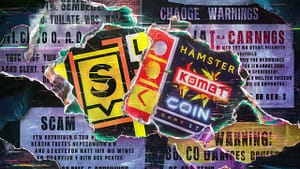In this blog post, we’ll dive into the red flags of online shopping stores and explore the various ways scammers can target unsuspecting shoppers. By understanding the risks and learning how to spot red flags, you can make informed decisions and safeguard your personal information and finances.
Have you ever heard someone say, “The internet is a dangerous place”? While it’s true that there are risks involved in online shopping, it doesn’t mean you have to avoid it altogether. With a little knowledge and caution, you can protect yourself from common scams and enjoy the convenience of online shopping.

Common Online Scams
Phishing: This is one of the most common scams. Phishers send emails or messages that look like they’re from legitimate companies, asking for your personal information. They might pretend to be from your bank, a popular online retailer, or even a government agency.
Identity Theft: Scammers can steal your personal information, such as your name, address, and Social Security number, and use it to commit fraud. They might open new accounts in your name, apply for loans, or even steal your tax refund.
Fake Online Stores: These are websites that pretend to be legitimate businesses but are actually scams. They may sell counterfeit or low-quality products, or they might never send you the items you ordered.
Social Engineering: This is a type of scam where scammers manipulate people into giving them information or performing actions that benefit the scammer. They might use flattery, threats, or other tactics to trick their victims.
Now that you know about the different types of online scams, let’s explore how scammers operate.
How Scammers Operate
Scammers are masters of deception. They use a variety of tactics to trick people into giving them their money or personal information. Here are some of the most common methods:
Phishing Emails: Scammers send emails that look like they’re from legitimate companies, asking for your personal information. They might create a sense of urgency, such as claiming that your account is about to be closed or that you’ve won a prize.
Social Engineering: Scammers use social engineering tactics to manipulate people into giving them information or performing actions that benefit the scammer. They might pretend to be someone you know or trust, or they might create a sense of urgency or fear.
Fake Online Stores: Scammers create fake online stores that look legitimate. They may use stolen credit card information to purchase advertising, and they may offer products at extremely low prices to attract customers.
Social Media Scams: Scammers often use social media platforms to target victims. They might create fake profiles or hijack existing ones to trick people into clicking on malicious links or giving them personal information.
It’s important to be aware of these tactics and to be cautious when dealing with online sellers or receiving unexpected emails or messages.
If you are looking forward to invest in cryptocurrencies, then you must read this scam alert.
The Consequences of Falling Victim to Online Scams
Let’s have a look at some consequences.
Financial Loss:
Direct monetary loss: Scammers can directly steal your money through fraudulent transactions, such as unauthorized purchases or wire transfers.
Overdraft fees: If scammers use your bank account information to make unauthorized purchases, you may incur overdraft fees.
Credit card fraud: Scammers can use stolen credit card information to make fraudulent purchases, which can damage your credit score and lead to increased interest rates.
Identity theft: If scammers steal your identity, they can open new accounts in your name, apply for loans, or even steal your tax refund. This can be extremely time-consuming and stressful to rectify.
Emotional Distress:
Embarrassment and shame: Falling victim to a scam can be embarrassing and lead to feelings of shame or embarrassment.
Anxiety and stress: The experience can be incredibly stressful and anxiety-inducing, as victims may worry about the financial and legal consequences.
Loss of trust: Scams can erode trust in online transactions and the internet as a whole.
Depression and other mental health issues: In some cases, victims may experience depression, anxiety, or other mental health problems as a result of the scam.
Legal and Social Consequences:
Law enforcement involvement: Victims of scams may need to report the crime to law enforcement and cooperate with their investigation.
Damage to relationships: Scams can strain relationships with friends and family members, as victims may feel embarrassed or ashamed to admit they were scammed.
Difficulty obtaining credit: A damaged credit score can make it difficult to obtain loans, credit cards, or other forms of credit.
It’s important to remember that you are not alone if you’ve been the victim of an online scam. Many people have experienced similar situations, and there are resources available to help you recover and prevent future scams.
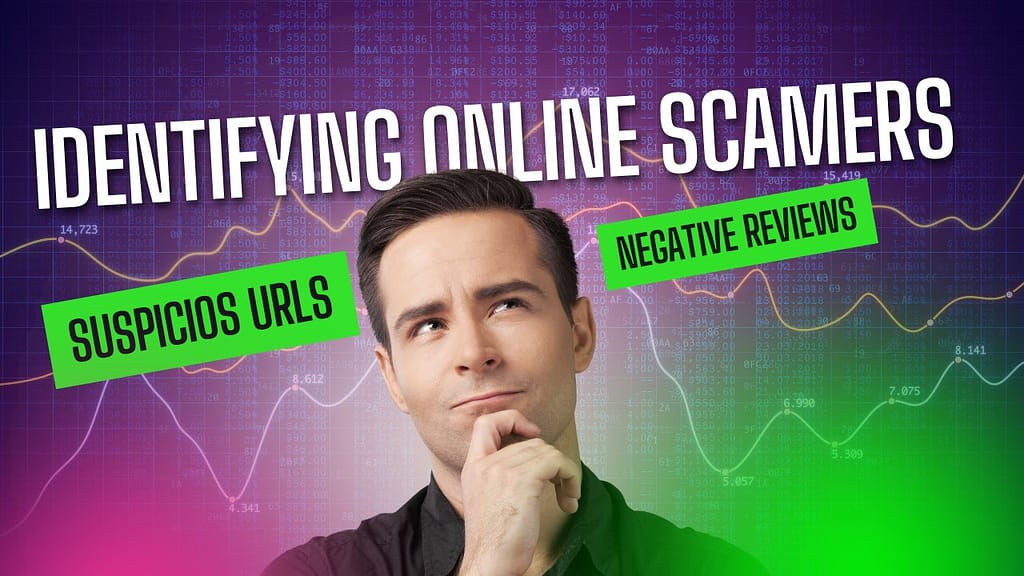
Analyzing Websites for Red Flags
Suspicious URLs
In addition to the red flags mentioned earlier, here are some more specific examples of suspicious URLs:
Typos and misspellings: Look for common typos, such as “teh” instead of “the” or “wierd” instead of “weird.”
Unusual domain extensions: Be wary of websites with domain extensions that are not commonly used for legitimate businesses, such as “.xxx” or “.top.”
Excessive hyphens: Too many hyphens in a URL can make it look suspicious. For example, “[invalid URL removed]” might be a red flag.
No HTTPS: Always check for the “https” in the URL, which indicates a secure connection. Look for the padlock icon in your browser’s address bar.
Fake Contact Information
Here are some additional tips for verifying contact information:
Use a reverse phone lookup service: If you’re unsure about a phone number, you can use a reverse phone lookup service to see who it belongs to.
Check the business address on Google Maps: If the address seems suspicious, try searching for it on Google Maps to see if it exists.
Look for a physical location: Legitimate businesses often have a physical location. Try searching for the business online to see if you can find any information about their physical location.
Poor Website Design
Here are some more specific examples of poor website design:
Low-quality images: If the images on the website are blurry, pixelated, or have watermarks, it could be a sign of a scam.
Broken links: If the links on the website are broken, it could indicate a poorly maintained or unprofessional website.
Inconsistent branding: If the website’s branding is inconsistent, it could be a sign of a scam.
Lack of Security Measures
Here are some additional tips for checking for security measures:
Look for a privacy policy: Legitimate websites will have a privacy policy that explains how they handle your personal information.
Check for security certifications: Some websites may have security certifications, such as Norton Secured or McAfee SECURE.
Use a website security scanner: There are online tools that can scan websites for security vulnerabilities.
Negative Reviews and Complaints
Here are some additional tips for finding negative reviews and complaints:
Search for the business name on social media: Look for posts or comments about the business on social media platforms like Facebook, Twitter, and Instagram.
Check online forums and message boards: There may be forums or message boards dedicated to discussing online scams and fraud.
Ask friends and family: If you know anyone who has shopped with the business before, ask them about their experience.
By paying attention to these red flags, you can help protect yourself from online scams and make informed decisions when shopping online.
Verifying Online Seller Legitimacy
Let’s have a look at various methods to verify that any given seller is not scam.
Checking Seller Reputation
Online review websites: In addition to the websites mentioned earlier, you can also check reviews on specialized websites that focus on specific industries or products. For example, if you’re buying electronics, you could check reviews on websites like CNET or Amazon.
Social media: Look for the seller’s social media profiles on platforms like Facebook, Twitter, and Instagram. Check for any negative feedback or complaints, as well as the number of followers and engagement.
Forums and message boards: Search for discussions about the seller on online forums and message boards related to the product or service you’re interested in. Look for patterns or recurring complaints.
Contacting the Seller Directly
Contact information: Make sure the seller’s contact information is easily accessible and legitimate. Avoid sellers who only provide email addresses or phone numbers that seem suspicious.
Direct communication: Try to contact the seller directly to ask questions about their products or services. Be wary of sellers who are reluctant to communicate or who provide vague or evasive answers.
Response time: Pay attention to how quickly the seller responds to your inquiries. A legitimate seller should respond promptly and professionally.
Business registration: If possible, try to verify the seller’s business registration. This can be done by searching for the business name on the relevant government website in your country.
Payment Methods and Security
Secure payment gateways: As mentioned earlier, make sure the seller is using a reputable payment gateway like PayPal, Stripe, or Authorize.Net. These gateways have security measures in place to protect your credit card information.
Avoid wire transfers: Wire transfers can be difficult to reverse, so avoid using them unless you’re absolutely sure the seller is legitimate.
Cash on delivery: If the seller offers cash on delivery, make sure to inspect the items carefully before paying.
Payment plans: Be wary of sellers who offer payment plans that seem too good to be true. Legitimate sellers typically don’t offer payment plans that are significantly different from the market rate.
By following these tips, you can help ensure that you’re dealing with a legitimate online seller.
Protecting Your Personal Information
Now, have a look at various ways to protect your personal information.
Strong Passwords and Two-Factor Authentication
Strong passwords: Create strong passwords that are difficult to guess. Use a combination of upper and lowercase letters, numbers, and symbols. Avoid using easily guessable information like your birthday or pet’s name.
Password managers: Consider using a password manager to store and manage your passwords securely. This can help you create and remember strong passwords without having to write them down.
Two-factor authentication: Enable two-factor authentication whenever possible. This adds an extra layer of security by requiring you to enter a code from your phone or another device in addition to your password. This makes it much harder for hackers to access your account, even if they have your password.
Avoiding Public Wi-Fi
Public Wi-Fi risks: Public Wi-Fi networks are often less secure than private networks. Avoid using public Wi-Fi for sensitive activities like online shopping, banking, or accessing personal accounts.
Virtual private networks (VPNs): Consider using a VPN to encrypt your internet traffic and protect your privacy when using public Wi-Fi.
Keeping Software and Antivirus Up-to-Date
Software updates: Keep your operating system and software applications up-to-date with the latest security patches. These updates often include fixes for vulnerabilities that could be exploited by hackers.
Antivirus software: Use a reputable antivirus program to protect your computer from malware and viruses. Choose an antivirus program that is regularly updated and has a good reputation.
Be Cautious of Phishing Emails
Phishing scams: Be wary of phishing emails that try to trick you into clicking on malicious links or providing your personal information. Phishing emails often look legitimate and may include urgent messages or threats.
Legitimate websites: Never click on links in emails unless you’re sure the website is legitimate. Instead, type the URL directly into your browser’s address bar.
Hover over links: Before clicking on a link, hover over it with your mouse to see the actual URL. If the URL looks suspicious or doesn’t match the expected website, don’t click on it.
Additional Tips for Safe Online Shopping
Use a secure Wi-Fi connection: Avoid using public Wi-Fi networks for online shopping, as they can be less secure. Instead, use a private or secure Wi-Fi connection.
Be cautious of unsolicited offers: Be wary of unsolicited offers or emails that seem too good to be true. Legitimate businesses typically don’t send unsolicited offers that are significantly different from their advertised prices.
Check for seller contact information: Before making a purchase, make sure the seller’s contact information is easily accessible and legitimate. This can help you verify their identity and resolve any issues that may arise.
Avoid sharing personal information: Be cautious about sharing personal information online, especially with sellers you don’t know. Only provide the information that is absolutely necessary to complete your purchase.
Review your statements regularly: Review your bank and credit card statements regularly to look for any unauthorized charges or suspicious activity. Report any unusual activity to your financial institution immediately.
Case Studies of Common Scams
To illustrate the risks involved in online shopping, let’s examine a few real-world examples of common scams:
Case Study 1: Phishing Scam
A woman received an email that appeared to be from her bank, asking her to update her account information. The email included a link to a fake website that looked identical to the bank’s official website. The woman entered her personal information and password, which was then stolen by the scammers. The scammers used the woman’s information to make fraudulent purchases and empty her bank account.
Case Study 2: Fake Online Store
A man ordered a smartphone from a website that offered the device at a significantly lower price than other retailers. The man paid for the phone, but it never arrived. When he tried to contact the seller, he received no response. The man later discovered that the website was a scam and that he had lost his money.
Case Study 3: Social Engineering Scam
A woman received a message on social media from someone claiming to be her friend. The scammer asked the woman for a loan, claiming that they were in a financial emergency. The woman believed the scammer and sent them the money. She later discovered that the person she had sent the money to was not her friend, but a scammer.
Lessons Learned:
Be cautious of unsolicited emails and messages.
Verify the legitimacy of websites before making purchases.
Never share personal information with strangers online.
Be wary of deals that seem too good to be true.
Report scams to the authorities.
By understanding these case studies, you can better protect yourself from common online scams.
If you are going to purchase your next android phone, then first read my latest android review.
Conclusion
In conclusion, online shopping can be a convenient and enjoyable experience, but it’s important to be aware of the risks and take steps to protect yourself from scams. By understanding the different types of scams, knowing how to spot red flags, and taking precautions to protect your personal information, you can reduce your chances of becoming a victim.
Remember, the best way to stay safe online is to be vigilant and informed. If you’re unsure about something, it’s always better to err on the side of caution.
By following the tips in this guide, you can enjoy the benefits of online shopping while minimizing the risks.
Explore this site for more related content https://www.techmagazines.net/