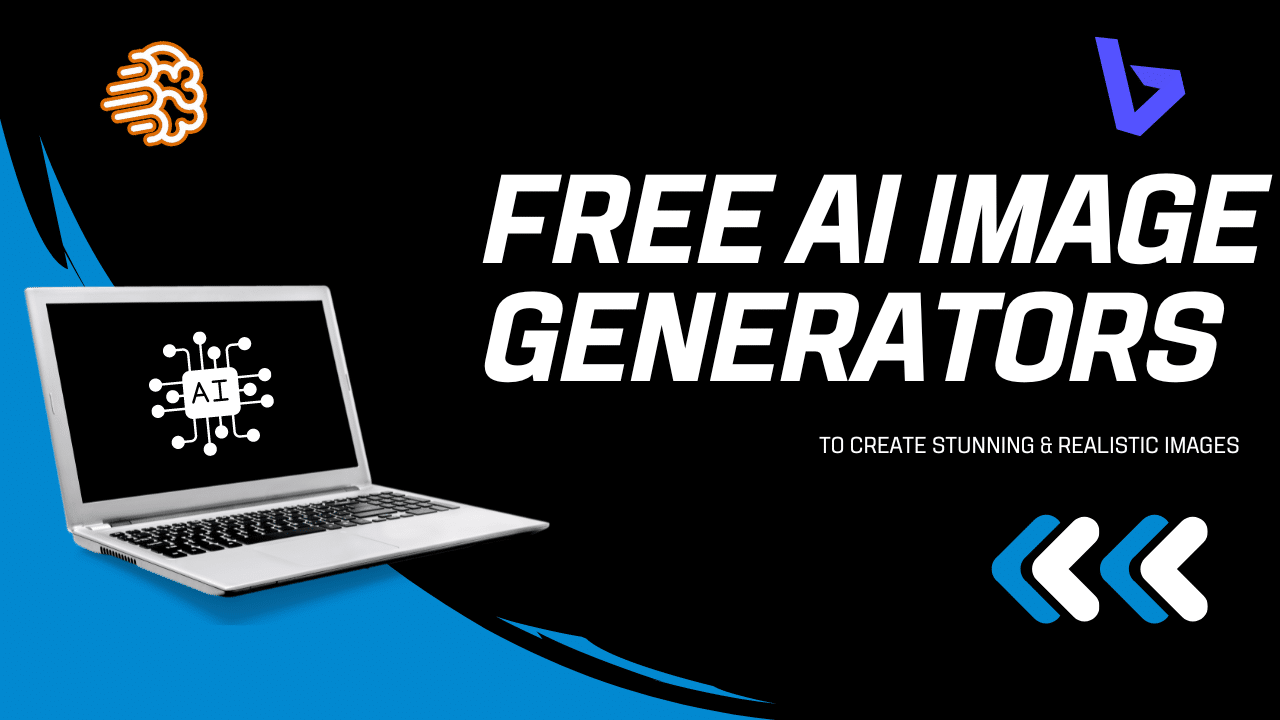In this blog, we will be exploring free ai tools to create realistic images.
Tired of generic stock photos that look like everyone else’s? It’s time to inject some personality and originality into your visuals. Enter the world of AI image generators, to watch creativity merged with technology.



What is AI Image Generation?
AI image generation, often referred to as text-to-image AI or AI art generator, is a groundbreaking technology that allows computers to create images from textual descriptions. It’s like having a super-powered artist who can transform your thoughts into stunning visuals.
How does it work? Imagine feeding a computer thousands upon thousands of images. Over time, the AI learns to recognize patterns, styles, and objects. This knowledge is stored in complex algorithms that enable it to generate new images based on the text prompts you provide.
For instance, if you type “a futuristic city with flying cars,” the AI will analyze its database, identify relevant elements like cities, cars, and futuristic concepts, and then create an image that combines these elements in a visually appealing way.
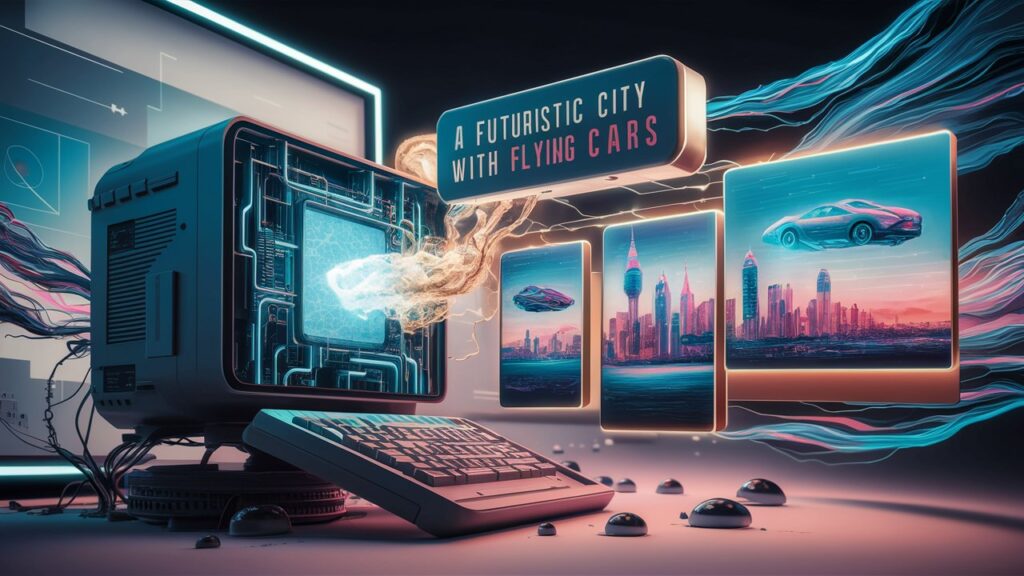
Why Use AI Image Generators?
Free AI image tools are not just fun; they’re also very useful.

Time-saving:
Forget endless hours spent searching for the perfect stock photo. With AI, you can generate tailored images in seconds.
Cost-effective:
Professional design can be expensive. These free tools provide a budget-friendly solution for high-quality visuals.
Endless possibilities:
Unleash your creativity without limitations. Experiment with different styles, themes, and concepts.
Consistency:
Maintain a consistent visual style across your platforms by using AI-generated images.
Accessibility:
No need for advanced design skills. Anyone can use AI image generators to create impressive visuals.
From bloggers and social media managers to marketers and entrepreneurs, AI image generation is a valuable tool for anyone looking to automate their designing buisness.
Discovering Your Perfect AI Image Generator
With a plenty of AI image generators available, choosing the right one can be exhausting. Let’s explore some of the top stake holders in the market.
Note: The AI landscape is constantly evolving, so it’s always a good idea to check for the latest updates.
Let’s have a look at top free AI image generators one by one.
Ideogram.ai
Ideogram.ai stands out as a free and user-friendly AI image generation tool, making it a fantastic starting point for anyone curious about the world of AI art. Let’s dig deeper into what makes Ideogram.ai so one of the ideal image generator:
Unlock Your Creativity with Text Prompts
Ideogram.ai empowers you to transform your ideas into stunning visuals. Simply provide a text prompt describing the image you envision, and the AI model will generate a captivating representation based on your words.
Explore Diverse Artistic Styles
Don’t be limited to a single style! Ideogram.ai offers a range of artistic options, allowing you to experiment with everything from photorealism to abstract expressionism. Find the aesthetic that perfectly complements your creative vision.
Embrace Simplicity and Accessibility
Ideogram.ai prioritizes user experience. Its clean and intuitive interface makes it a breeze for beginners to navigate and start generating images in no time. No prior technical knowledge is required.
Pros of Ideogram.ai
Free and accessible: Ideogram.ai offers a barrier-free entry point into AI art generation.
User-friendly interface: The platform is designed for simplicity, making it easy for users of all skill levels.
Diverse artistic styles: Experiment with a variety of artistic expressions to find your perfect match.
Cons of Ideogram.ai
Potential limitations: As a free tool, Ideogram.ai might have restrictions on image size, resolution, or usage.
Dependence on text prompts: The quality of the generated image heavily relies on the clarity and detail of your text prompt.
Limited customization options: Compared to some paid tools, Ideogram.ai might offer fewer customization features.
Bing Image Creator (BING.AI)
Bing Image Creator, powered by Microsoft’s integration of OpenAI’s DALL-E model, offers a robust platform for generating images from text descriptions. This tool is directly accessible within the Bing search engine and Microsoft Edge, providing a seamless user experience.
How It Works
Users can input detailed text prompts to describe the desired image, and Bing Image Creator will generate a visual representation based on that description. The tool supports a wide range of styles, from photorealism to abstract art.
Key Features
Ease of use: The intuitive interface allows users to generate images with minimal effort.
Diverse styles: Explore various artistic styles through different prompts and settings.
Integration with Bing: Seamlessly access image generation while searching the web.
Image quality: Produces high-quality images with impressive detail.
Pros of Bing Image Creator
Accessibility: Directly integrated into a popular search engine.
User-friendly interface: Simple to use for both beginners and experienced users.
Diverse image styles: Offers a wide range of artistic possibilities.
Image quality: Generates visually appealing and detailed images.
Cons of Bing Image Creator
Potential limitations: Image generation might be constrained by the underlying AI model.
Dependency on Bing search: The tool is tied to the Bing search engine, limiting standalone usage.
Usage restrictions: There might be limitations on the number of images generated or image resolution.
Playground AI
Playground AI is a comprehensive platform offering a suite of AI-powered tools, including image generation, editing, and manipulation. Its user-friendly interface and powerful capabilities have made it a popular choice for artists, designers, and enthusiasts alike.
Core Features and Capabilities
Image Generation: Transform text prompts into stunning visuals with a wide range of artistic styles, from photorealism to abstract art.
Editing: Refine existing images with tools like upscaling, inpainting, outpainting, and style transfer.
Variations: Generate multiple variations of an image based on a single prompt, allowing for experimentation and refinement.
Customizable Settings: Fine-tune image generation parameters like aspect ratio, style, and level of detail to achieve desired results.
In-Depth Exploration of Features
Image Generation: Users can input detailed text prompts to describe the desired image, and Playground AI will generate multiple options based on the provided information.
Image Editing: This feature allows users to modify existing images by removing objects, adding elements, or changing the style. Upscaling can enhance image resolution without sacrificing quality.
Image Variations: By generating multiple variations of an image, users can explore different interpretations of their original prompt and select the best outcome.
Customizable Settings: Playground AI provides options to adjust parameters like aspect ratio, image size, and artistic style, giving users greater control over the output.
Pros Of Playground AI:
Versatile platform offering a range of AI tools
User-friendly interface accessible to users of all levels
High-quality image generation capabilities
Active community and resources for inspiration
Continuous updates and improvements
Cons Of Playground AI:
Free tier might have limitations on image size, resolution, and usage
Reliance on internet connection for optimal performance
Some advanced features might require a subscription
Playground AI’s combination of image generation, editing, and manipulation tools makes it a valuable asset for creatives seeking to explore the potential of AI.
Midjourney
Midjourney has rapidly gained popularity as a leading player in the world of AI-generated art. It’s known for creating stunningly detailed and imaginative images that push the boundaries of digital creativity.
What Makes Midjourney Special?
Artistic Versatility: Midjourney is a chameleon in the world of AI art. It can mimic various artistic styles, from the realism of a classic oil painting to the dreamlike quality of surrealism. You can experiment with different aesthetics to find your perfect match.
High-Resolution Output: Whether you’re aiming for a large-scale print or a detailed social media post, Midjourney delivers high-resolution images that retain their clarity and vibrancy.
Community-Driven Innovation: The Midjourney community is a hotbed of creativity. Users share prompts and techniques, inspiring others to push the boundaries of AI art.
How Does it Work?
While the exact inner workings of Midjourney are a closely guarded secret, we can make some educated guesses. Like other AI models, it likely uses a complex neural network trained on a massive dataset of images. When you input a text prompt, the AI interprets the words and generates an image that aligns with your description.
Is Midjourney Right for You?
Midjourney is a powerful tool, but it might not be the perfect fit for everyone.
Pros: Impressive image quality, diverse styles, active community.
Cons: Can be challenging to learn the interface, potential wait times for image generation.
Leonardo AI
Leonardo AI has rapidly gained prominence as a leading AI image generation platform, offering a robust set of tools and features for artists and designers. Its emphasis on quality, versatility, and user experience has solidified its position in the competitive AI art landscape.
Core Features and Capabilities
Image Generation: Transform text prompts into stunning visuals with a wide range of artistic styles and levels of detail.
Image Editing: Enhance existing images through tools like upscaling, inpainting, outpainting, and style transfer.
Character Creation: Generate detailed characters with specific attributes, including facial features, clothing, and poses.
Image Variations: Create multiple variations of an image based on a single prompt, allowing for exploration and refinement.
Advanced Features
Image Guidance: Fine-tune image generation with precise control over elements like composition, lighting, and perspective.
ControlNet: Leverage external image or mask inputs to guide the AI in generating images based on specific constraints.
Community and Collaboration: Engage with other users, share creations, and participate in collaborative projects.
Pros:
High-quality image generation with impressive detail
Diverse range of tools and features
Strong emphasis on character creation
Active and supportive community
Continuous updates and improvements
Cons:
Might require a subscription for full access to features
Potential limitations on free tier usage
Reliance on internet connection for optimal performance
Starry AI
Starry AI positions itself as a user-friendly and accessible AI image generation platform, aiming to democratize the creative process and empower anyone to become an artist. Its focus on intuitive interfaces and instant results makes it a popular choice for beginners and casual users.
Core Features and Capabilities
Simple Prompt-based Generation: Translate text prompts into captivating visuals with minimal effort.
Diverse Artistic Styles: Explore a wide range of artistic styles, from classic portraits to surreal landscapes.
AI Photo Generator: Transform existing photos into unique artistic renditions.
AI Avatar Generator: Design personalized AI avatars for online presence or projects.
User-Friendly Design
Starry AI prioritizes user experience with a clean and intuitive interface.
Minimal Learning Curve: Users can start generating images with minimal instruction, making it easy to jump in and explore.
Quick Results: AI image generation happens within seconds, allowing for rapid experimentation and iteration.
Free Usage with Limitations: A free tier allows users to test the platform’s capabilities with limitations on image quality and quantity.
A Gateway to Creativity
Starry AI serves as a fantastic entry point for those curious about AI image generation. Its user-friendly approach and free tier make it a fun and accessible way to explore the realm of AI art. However, users seeking more control and advanced features might need to consider paid subscription plans.
Pros:
User-friendly interface: Easy to learn and use for beginners.
Quick and instant results: Generate images in seconds for rapid exploration.
Free tier access: Allows initial testing of the platform without commitment.
Diverse artistic styles: Explore a variety of creative aesthetics.
Multiple generation options: Create AI art from text prompts, photos, or avatars.
Cons:
Limitations in the free tier: Reduced image quality and fewer generation options.
Potential for repetitive outputs: Generating complex creations might require more control than offered in the free tier.
Reliance on internet connection: Requires a stable internet connection for functionality.
Canva AI
Canva is one of the top free AI image generators. Canva’s integration of AI image generation has significantly enhanced its design platform, offering users a powerful tool for creating stunning visuals.
Core Features and Capabilities
Image Generation: Transform text prompts into images tailored to various design needs.
Image Editing: Enhance existing images with AI-powered tools like background removal, object replacement, and style transfer.
Design Templates: Utilize AI-generated elements within pre-designed templates for quick and efficient design creation.
Integration with Design Tools: Seamlessly incorporate AI-generated images into broader design projects.
Design-Centric Focus
Canva’s AI image generator is specifically designed to complement its existing design tools. This integration allows users to quickly generate images and incorporate them into their projects without leaving the platform.
Pros:
User-friendly interface: Easy to navigate and use for both beginners and experienced designers.
Integration with design tools: Seamless workflow within the Canva ecosystem.
Diverse range of image styles: Generate various types of images to suit different design needs.
Time-saving: Streamlines the design process by automating image creation.
Cons:
Might have limitations compared to standalone AI image generators: Focus on design integration might restrict image generation capabilities.
Dependency on Canva platform: Requires a Canva account to access the AI image generator.
Potential for overreliance on templates: Users might become too reliant on pre-designed templates and limit creativity.
Adobe Firefly
Adobe Firefly is an AI-powered image generation tool seamlessly integrated into the Adobe Creative Cloud ecosystem. It offers a familiar interface for users accustomed to Adobe’s design software.
Designed for Creatives
Firefly is specifically tailored to the needs of designers, photographers, and artists. It integrates with other Adobe tools, allowing for a smooth workflow between image generation and editing.
Focus on Real-World Applications
Adobe Firefly emphasizes practical applications of AI image generation. It provides tools for tasks like generating product images, creating marketing materials, and enhancing existing photos.
Integration with Adobe Creative Cloud
The seamless integration with Adobe Creative Cloud is a major advantage for users already familiar with the Adobe ecosystem. It allows for a smooth transition between different creative tasks.
Is Adobe Firefly Right for You?
If you’re an Adobe user looking for an AI image generation tool that integrates seamlessly with your existing workflow, Adobe Firefly is an excellent choice. It offers a familiar interface and focuses on practical applications.
Pros: Integration with Adobe Creative Cloud, focus on practical applications, user-friendly interface.
Cons: Might have limitations compared to standalone AI image generators.
PixArt
PixArt offers a comprehensive platform for creating and editing AI-generated art. It combines image generation with various editing tools, providing a versatile workspace for artists.
All-in-One Art Platform
PixArt goes beyond image generation by offering features such as image editing, upscaling, and style transfer. This integrated approach makes it a one-stop shop for many artistic needs.
User-Friendly Interface
The platform prioritizes user experience, providing a clean and intuitive interface. Both beginners and experienced artists can easily navigate the platform and experiment with different tools.
Community and Collaboration
PixArt often fosters a strong community among users, allowing for sharing, inspiration, and collaboration. This can lead to new creative ideas and techniques.
Is PixArt Right for You?
If you’re looking for a platform that combines image generation with editing tools, PixArt is worth considering. It offers a comprehensive workspace for artists who want to explore different creative possibilities.
Pros: All-in-one art platform, user-friendly interface, community focus.
Cons: Might have a steeper learning curve due to the range of features.
Getimg.ai tool to create realistic images
Getimg.ai stands out as a unique player in the world of AI image generation. It doesn’t directly offer a user interface for generating images itself. Instead, Getimg.ai provides a powerful REST API that allows developers to integrate AI image generation capabilities into their own applications and projects.
Focus on Developer Integration
Getimg.ai empowers developers to leverage the power of Stable Diffusion, a cutting-edge AI model known for its impressive image quality and artistic versatility. Through the Getimg.ai API, developers can:
Generate Images from Text Prompts: Translate textual descriptions into stunning visuals, offering users a seamless experience within their applications.
Customize Image Generation: Provide developers with control over parameters like image size, style, and detail level, allowing for tailored results.
Boost Creative Workflows: Streamline the image creation process for designers, artists, and other creative professionals.
Benefits for Developers
Focus on Application Development: Developers can concentrate on building their software while Getimg.ai handles the underlying AI image generation technology.
Scalability and Performance: Getimg.ai caters to large-scale applications, offering reliable performance and handling high volumes of requests.
Cost-Effectiveness: Getimg.ai offers different pricing plans to suit developer needs, promoting cost-efficient integration.
Considerations for Developers
Technical Knowledge Required: Integration with the Getimg.ai API necessitates some programming expertise.
Subscription Model: Access to the API requires a subscription, potentially impacting development costs.
Limited User Interaction: As an API, Getimg.ai lacks a direct user interface for generating images.
Beyond Developer Tools
While primarily focused on API integration, Getimg.ai offers additional resources:
Changelog: Provides developers with updates and improvements to the underlying AI model.
Community: Connects developers with a forum for sharing knowledge and discussing best practices.
Pros of Getimg.ai
Developer-focused: Tailored for developers with technical expertise.
Flexibility: Offers customization options for integrating into various applications.
Scalability: Handles high-volume image generation requests efficiently.
Access to advanced AI model: Leverages the power of Stable Diffusion.
Cons of Getimg.ai
Requires programming knowledge: Integration necessitates development skills.
Subscription-based: Access to the API typically requires a subscription.
Limited user-facing interface: Primarily designed for developers, not end-users.
Dependency on API stability: Relies on the consistent performance of the Getimg.ai API.
How to Use Free AI Image Generators
Let’s have a look at different ways you can use free ai tools to create realistic images.
Mastering the Art of Prompt Engineering
The key to unlocking the full potential of AI image generators lies in crafting effective prompts. Think of a prompt as a detailed description of the image you want to create. The more specific and descriptive your prompt, the better the results.
Be clear and concise: Clearly articulate the subject, style, and atmosphere of your desired image.
Use descriptive language: Employ vivid adjectives and adverbs to convey the desired mood and details.
Experiment with keywords: Incorporate relevant keywords to guide the AI’s interpretation.
Provide references: If possible, mention specific artists, styles, or images for inspiration.
Tips for Creating High-Quality Images
AIterative process: Don’t be afraid to experiment with different prompts and refine your requests.
Leverage image styles: Explore various art styles to add unique flair to your images.
Consider aspect ratio: Choose the appropriate aspect ratio for your intended use.
Optimize for different platforms: Adapt image sizes and formats based on where you’ll use them.
Best Practices for Using AI Image Generators
Ethical considerations: Be mindful of copyright and intellectual property issues.
Responsible use: Avoid generating harmful or misleading content.
Credit where due: If using AI-generated images for commercial purposes, consider attributing the tool or providing relevant information.
Continuous learning: Stay updated on the latest advancements in AI image generation.
By following these guidelines, you can harness the power of AI image generators to create stunning visuals for your projects.
Comparison of Top Free AI tools to create realistic image
Let’s have a quick comparison of various features of top free AI image generators.
| Feature | Midjourney | Stable Diffusion | DALL-E 3 | Stable Diffusion XL | DreamStudio | RunwayML | Adobe Firefly | PixArt | Artbreeder | Photorealistic AI |
|---|---|---|---|---|---|---|---|---|---|---|
| Image Quality | Excellent | High | Exceptional | Outstanding | High | Good | Good | Good | Varies | Exceptional |
| Style Variety | Wide | Diverse | Extensive | Diverse | Good | Fashion-focused | Versatile | Unique | Diverse | Realistic |
| User Friendliness | Moderate | Complex | User-friendly | Complex | User-friendly | User-friendly | User-friendly | User-friendly | Moderate | Varies |
| Customization | Moderate | High | Moderate | High | Moderate | Moderate | Moderate | High | High | Limited |
| Speed | Moderate | Varies | Fast | Moderate | Fast | Fast | Fast | Moderate | Moderate | Varies |
| Cost | Free (with limitations) | Free (open-source) | Subscription-based | Free (open-source) | Subscription-based | Subscription-based | Subscription-based | Free | Free | Varies |
Finding Your Perfect Match
To select the ideal AI image generator, consider the following factors:
Desired image style: Do you prefer realism, abstract art, or something in between?
Level of customization: How much control do you need over the image generation process?
User experience: Are you a beginner or an experienced user?
Budget: Are you willing to invest in a subscription-based service?
Specific needs: Do you require a tool for fashion design, product visualization, or general creative expression?
By carefully evaluating these factors and comparing the features of different generators, you can find the perfect tool to bring your creative vision to life.
You might be interested in reading this.
Real-world Applications of AI Image Generation
AI image generation has the potential to revolutionize various industries. Let’s explore some of the most promising applications:
E-commerce and Marketing
Product visualization: Create high-quality product images without the need for professional photography.
Marketing materials: Generate eye-catching visuals for social media, advertisements, and brochures.
Personalized product recommendations: Tailor product suggestions based on user preferences using AI-generated visuals.
Design and Architecture
Interior design: Visualize different design concepts and styles.
Architectural visualization: Create stunning renderings of buildings and landscapes.
Fashion design: Generate unique patterns, textures, and clothing designs.
Entertainment and Gaming
Game development: Create concept art, character designs, and environments.
Film and animation: Generate visual effects, storyboards, and character concepts.
Virtual and augmented reality: Develop immersive experiences with AI-generated imagery.
Education and Research
Scientific visualization: Create visual representations of complex data and concepts.
Educational materials: Develop engaging and interactive learning resources.
Art history and restoration: Restore damaged artwork and explore different artistic styles.
Other Applications
Social media content creation: Generate eye-catching visuals for social media platforms.
Graphic design: Create logos, posters, and other design elements.
Textile design: Develop unique patterns and textures for fabrics.
The possibilities are endless! As AI image generation technology continues to advance, we can expect to see even more innovative and groundbreaking applications emerge.
Conclusion
We’ve explored the exciting world of AI image generation, from understanding the technology to discovering a range of powerful tools. It’s clear that AI is revolutionizing the way we create and consume visual content.
Key takeaways:
AI image generators have come a long way, offering impressive capabilities and versatility.
Choosing the right tool depends on your specific needs, skill level, and budget.
Experimentation is key to unlocking the full potential of these tools.
Ethical considerations and responsible use are essential.
The future of AI image generation is incredibly bright, with new advancements and possibilities emerging constantly. Embrace this technology, explore its potential, and let your creativity soar!
Additional Tips
Stay updated: Keep an eye on the latest developments in AI image generation. New tools and features are constantly being introduced.
Build a strong prompt library: Save and organize your successful prompts for future reference.
Experiment with different styles: Don’t be afraid to try new things and explore various artistic styles.
Collaborate with others: Share your creations and learn from the community.
Consider copyright and licensing: Understand the legal implications of using AI-generated images.
Ethical use: Prioritize responsible AI use and avoid generating harmful or misleading content.
By following these tips, you can maximize the benefits of AI image generation and create exceptional visual content.
Let’s have a look at our another writing.